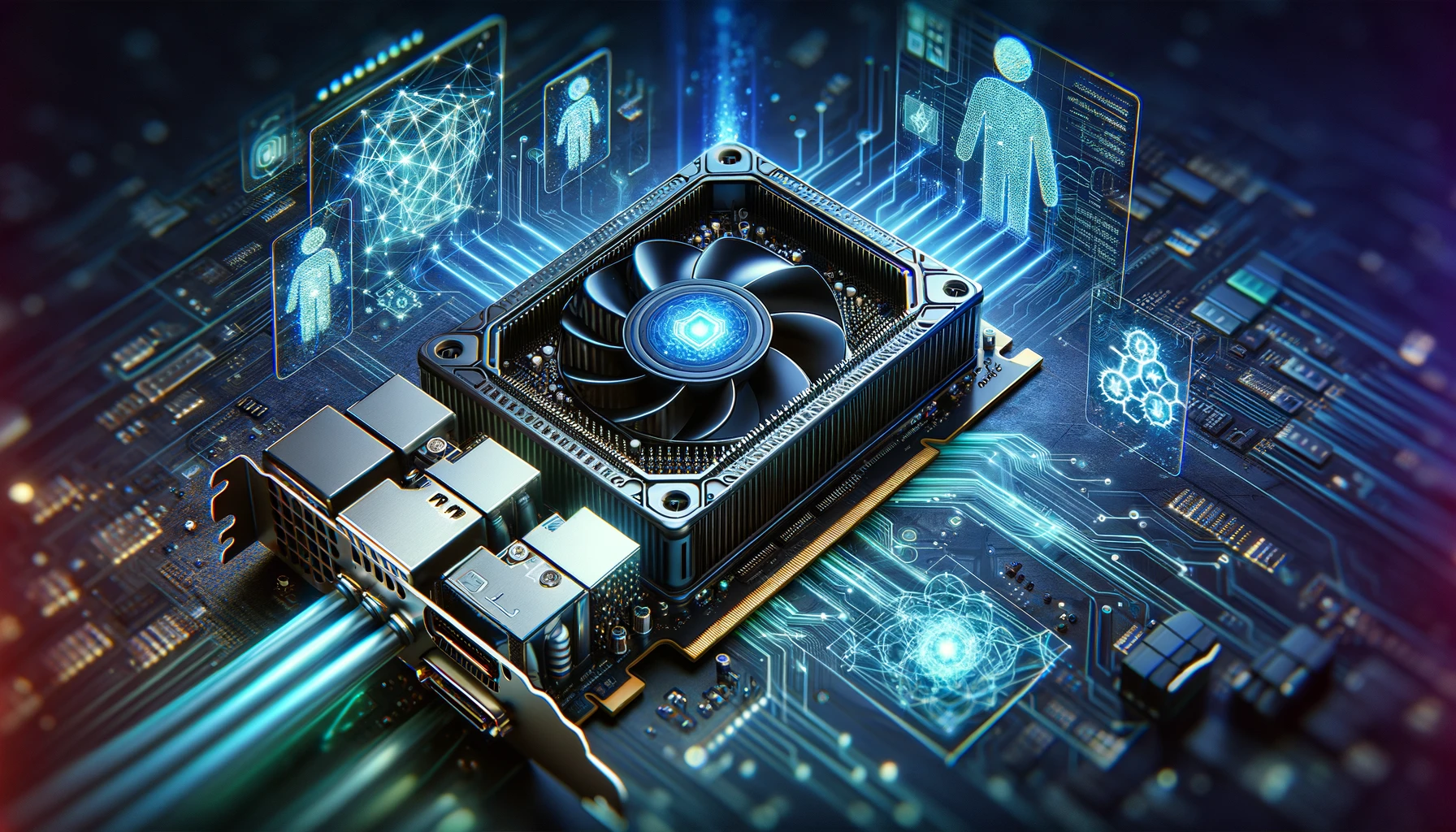
In the fast-evolving landscape of Artificial Intelligence (AI) and Machine Learning (ML), the demand for efficient and powerful computing resources is paramount. Among the myriad of solutions available, Amazon EC2 (Elastic Compute Cloud) instances with GPU support have emerged as a robust option for running AI inference tasks, particularly those involving transformer models like GPT (Generative Pretrained Transformer). In this post, we delve into the nitty-gritty of using EC2 for GPU AI inference, focusing on deploying a transformer model using PyTorch, and wrap up with a comparison between running AI inference directly on EC2 versus opting for a more managed solution like Amazon SageMaker.
Setting the Stage: EC2 for AI Inference
Amazon EC2 instances provide scalable compute capacity in the cloud, which is a perfect match for the computationally intensive and resource-demanding tasks of AI and ML. It is worth noting that you can run AI inference on both CPUs and GPUs. CPUs tend to be much cheaper and can be a good solution for smaller, less intensive models. However, as the models scale up the price of GPUs justify themselves pretty quickly in many inference workloads. GPUs tend to work better because can process parallel tasks far more efficiently than CPUs, making them ideal for the matrix multiplications central to machine learning models. Especially if latency of output is important, GPUs are the way to go.
For our use case, we’re interested in EC2 instances like the p3 and g4dn series, which are optimized for GPU-powered applications. These instances come equipped with powerful NVIDIA GPUs, offering a balance of compute, memory, and networking resources for a wide range of applications.
Deploying a Transformer Model Using PyTorch on EC2
Prerequisites
Before diving into the deployment, ensure you have:
- An AWS account and a basic understanding of EC2.
- Familiarity with PyTorch, a popular open-source machine learning library.
- A trained transformer model, or you can use a pre-trained model for demonstration purposes.
Step-by-Step Implementation
Setting Up Your EC2 Instance: Choose an instance type like
g4dn.xlarge, which offers a cost-effective GPU resource. Set up the instance with an appropriate AMI (Amazon Machine Image), like the Deep Learning AMI, which comes pre-installed with PyTorch and other ML frameworks.Configuring the Environment: Once your instance is running, connect to it via SSH. First, activate the PyTorch environment using Conda, which is pre-installed in the Deep Learning AMI.
source activate pytorch_latest_p37Loading Your Transformer Model: Use PyTorch to load your transformer model. For instance, if you’re using a GPT model for text generation, you might use the Hugging Face Transformers library, which provides an easy interface to load and use these models.
from transformers import GPT2LMHeadModel, GPT2Tokenizer tokenizer = GPT2Tokenizer.from_pretrained('gpt2') model = GPT2LMHeadModel.from_pretrained('gpt2') model.to('cuda') # Move model to GPURunning Inference: With the model loaded, you can now run inference tasks. Here’s a basic example of generating text using the GPT model.
inputs = tokenizer.encode("Today's AI news:", return_tensors='pt').to('cuda') outputs = model.generate(inputs, max_length=50) print(tokenizer.decode(outputs[0], skip_special_tokens=True))
Trade-Offs: EC2 Direct vs. Amazon SageMaker
While running AI inference directly on EC2 provides full control and potentially lower costs, it comes with the overhead of managing the infrastructure. You’re responsible for setting up, optimizing, and maintaining the instances, as well as ensuring security and scalability.
On the other hand, Amazon SageMaker offers a more managed solution. It abstracts away much of the complexity involved in deploying and managing ML models. Key benefits include:
- Ease of Use: SageMaker makes it easy to deploy, manage, and scale ML models without worrying about the underlying infrastructure.
- Scalability: Automatically scales the inference API depending on the load.
- Integrated Tools: Comes with tools for monitoring, logging, and updating models.
- Cost-Effectiveness: With SageMaker, you pay for what you use, which can be cost-effective for intermittent inference workloads.
However, this comes at the cost of less control and potentially higher costs for continuous usage.
In conclusion, the choice between EC2 and SageMaker depends on your specific needs and expertise. EC2 offers more control and is well-suited for continuous, high-load inference tasks, while SageMaker is ideal for users seeking a simpler, more integrated experience with potentially variable workloads.
For more information on EC2 and SageMaker, you can visit the AWS EC2 and Amazon SageMaker pages.
Running AI inference on EC2 using GPUs and PyTorch is a powerful combination for deploying transformer models efficiently. By understanding the steps involved and the trade-offs between a self-managed versus a managed approach, you can make an informed decision tailored to your application’s needs.
